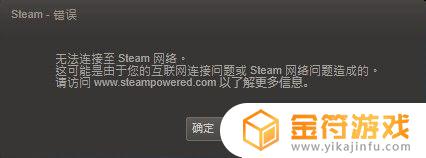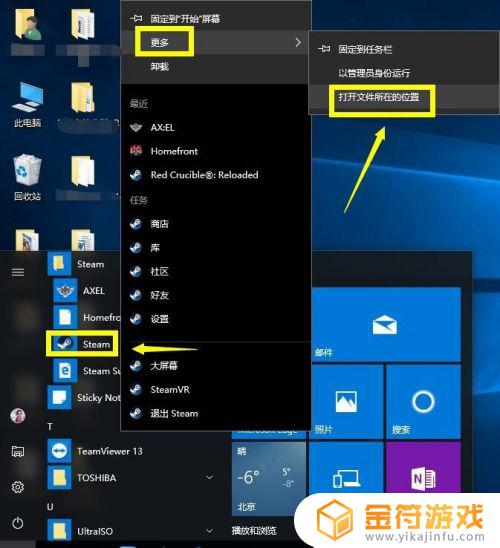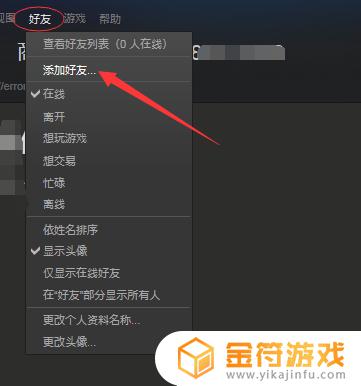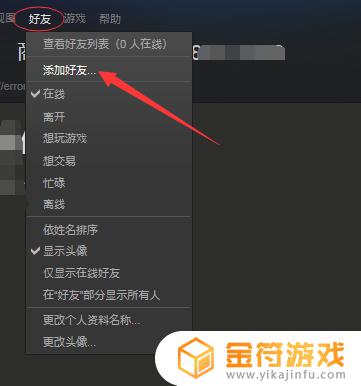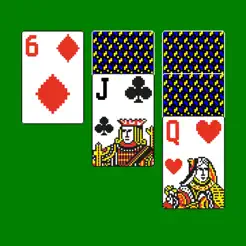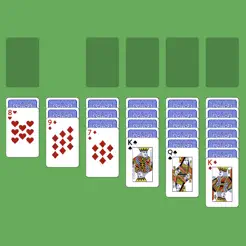steam不能和好友联机 steam好友网络无法连接怎么办
时间:2022-08-08来源:金符游戏作者:佚名
steam不能和好友联机,下面小金就来详细介绍,感兴趣的玩家一起来看看吧!
具体方法:
1.进入steam:
启动steam客户端,点击登录已有的帐户。输入steam帐户和密码,点击登录。

2.点击设置:
登录成功点击右上角的steam,点击设置。


3.点击更改:
设置界面点击下面的参与测试,点击更改按钮。
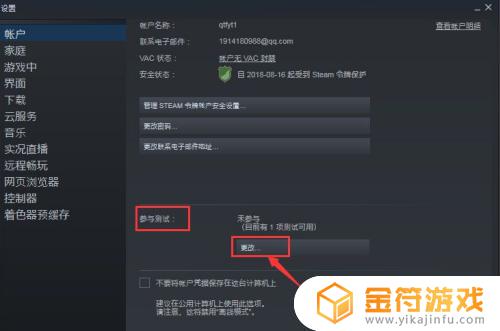
4.修改状态:
把是无--不参与任何测试活动,修改为steam btea updata。

5.点击重启客户端:
参与测试选项变更后要重启steam客户端,点击重启客户端。重启后你的好友网络就可以正常访问了。

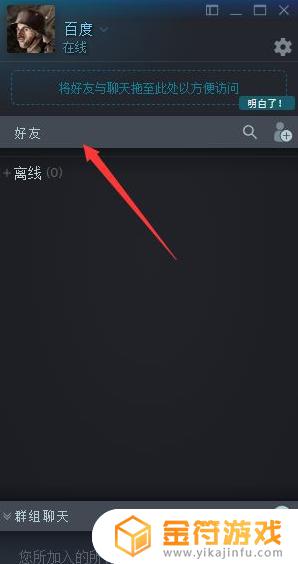
希望通过小金分享的steam不能和好友联机内容能够让你快速上手畅玩,更多精彩内容敬请关注金符游戏。